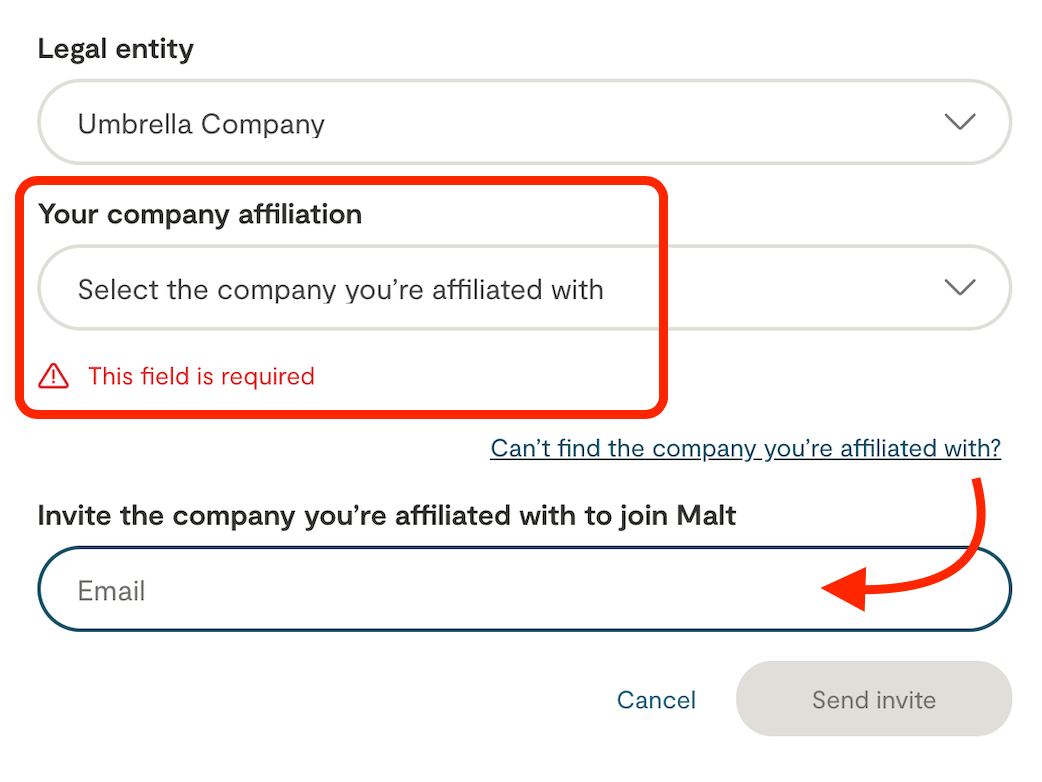
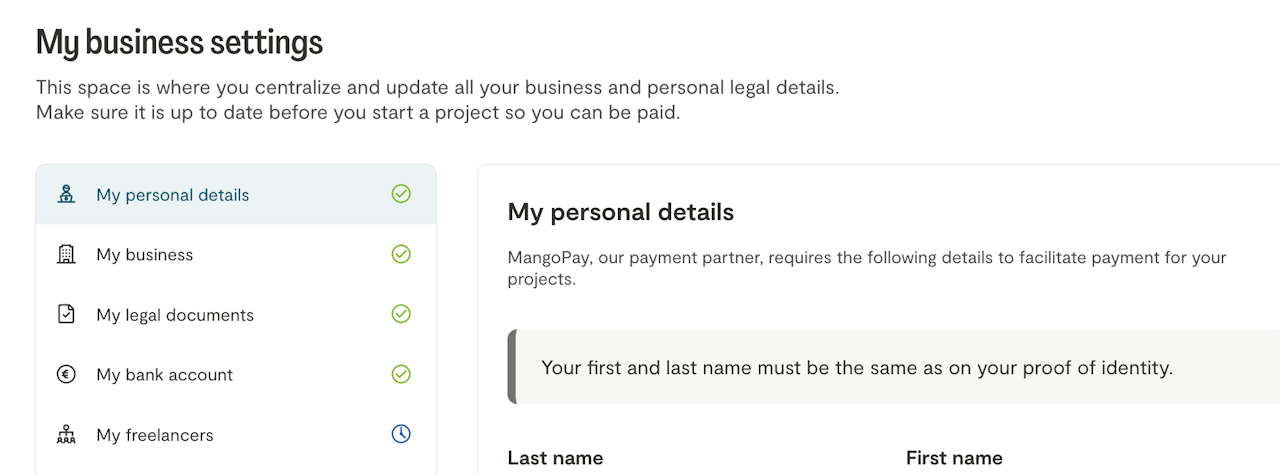
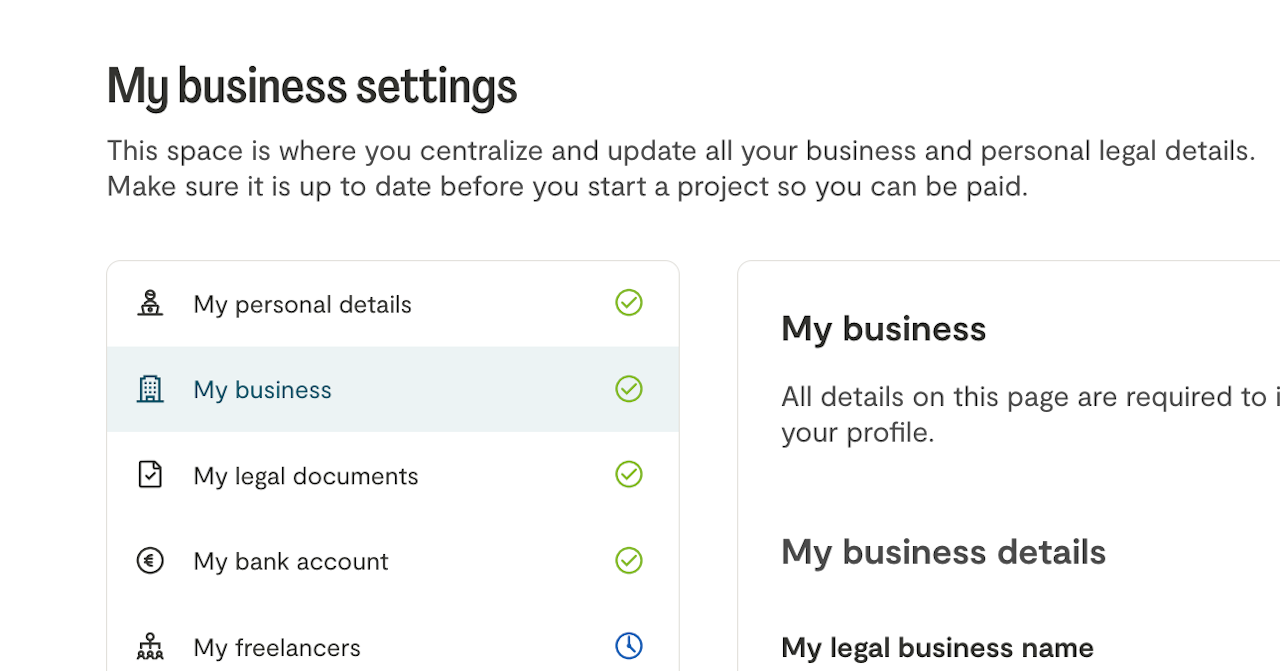
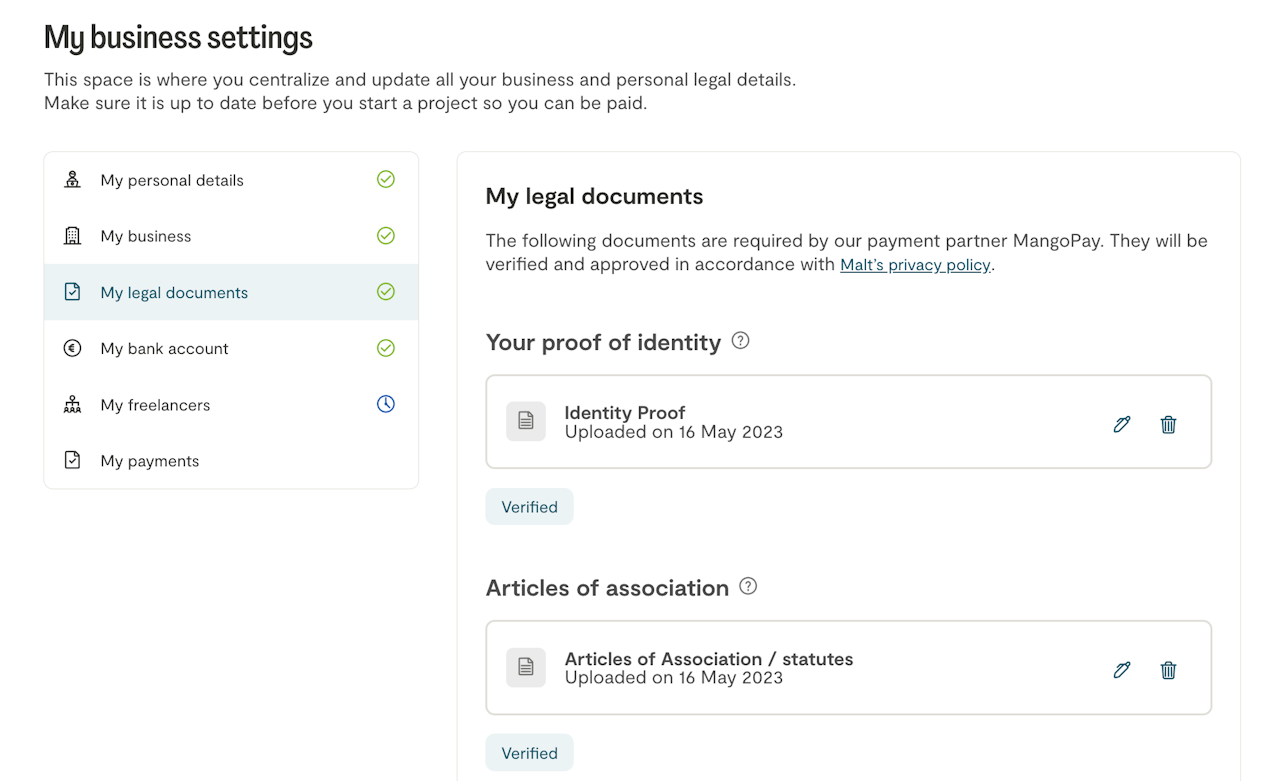
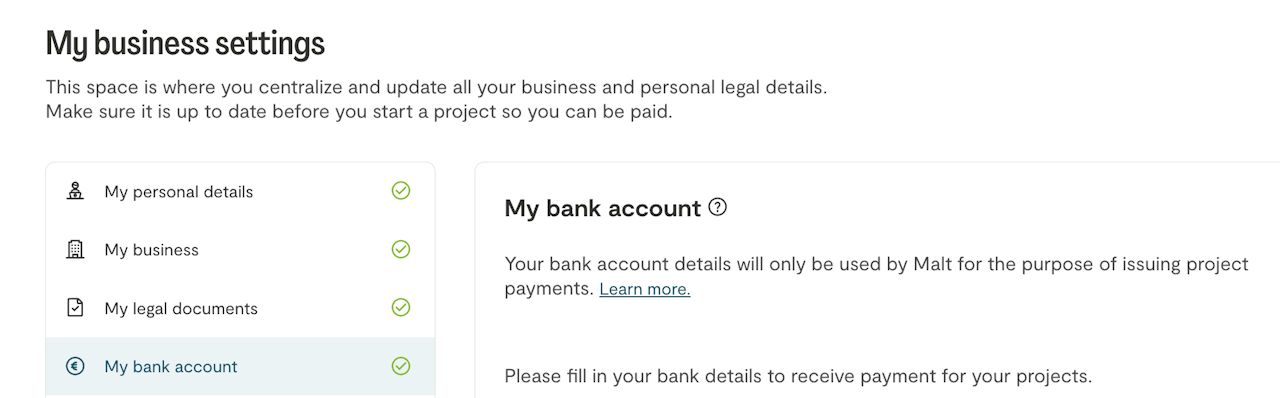
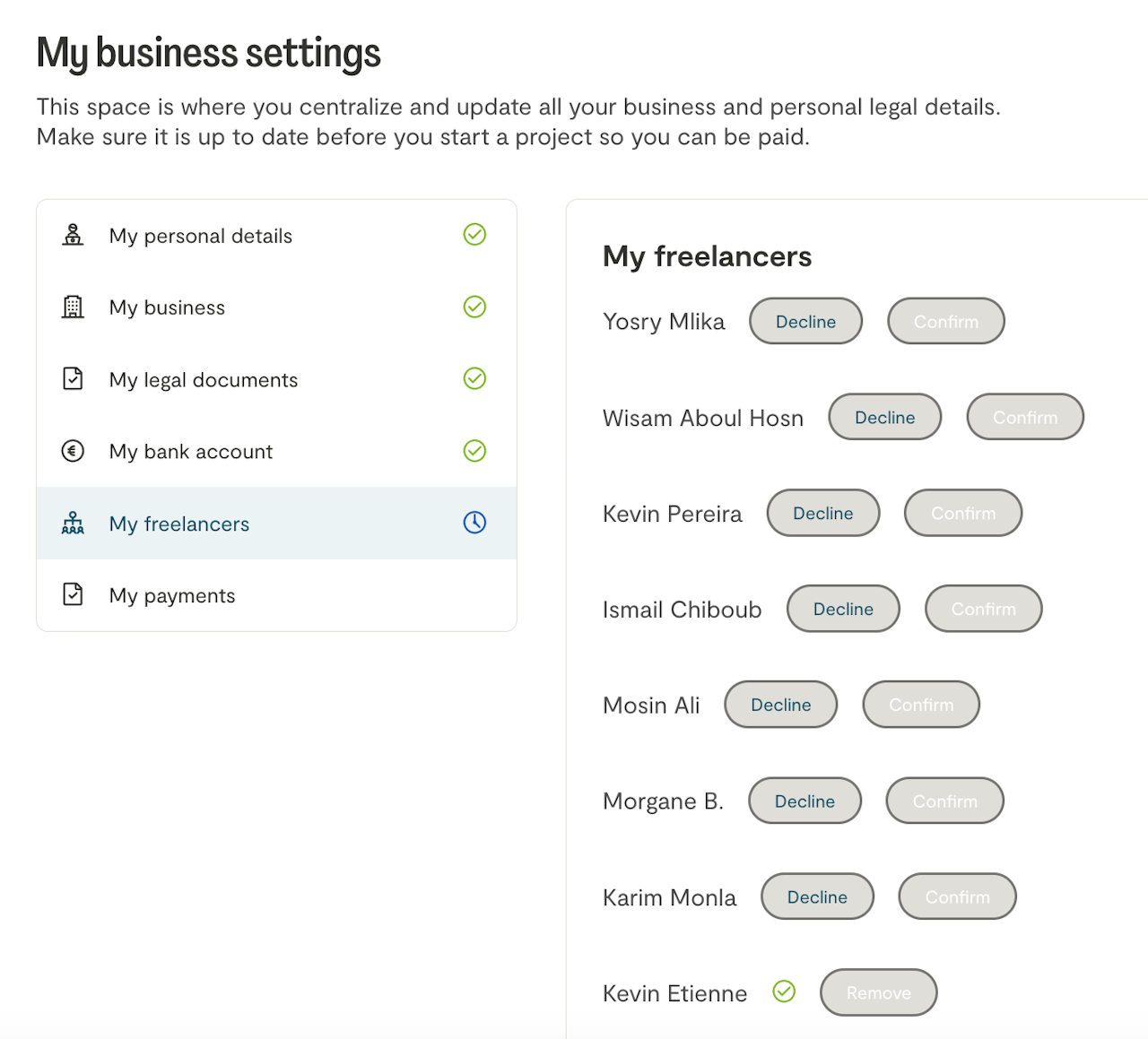
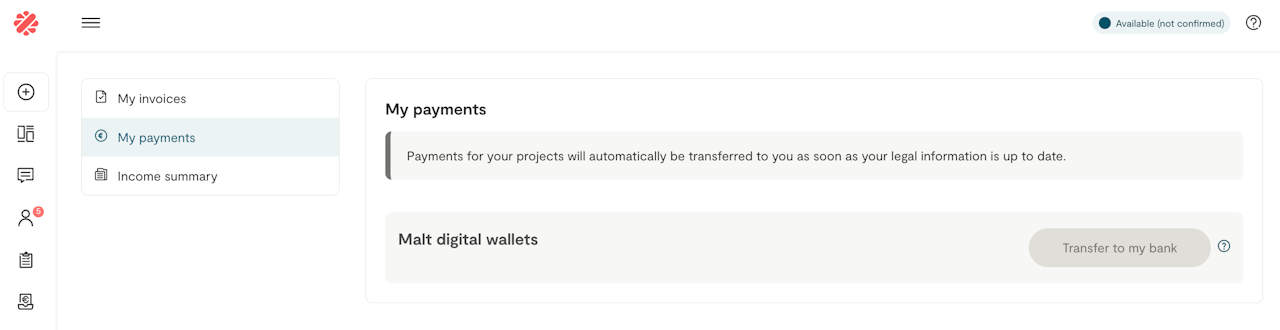
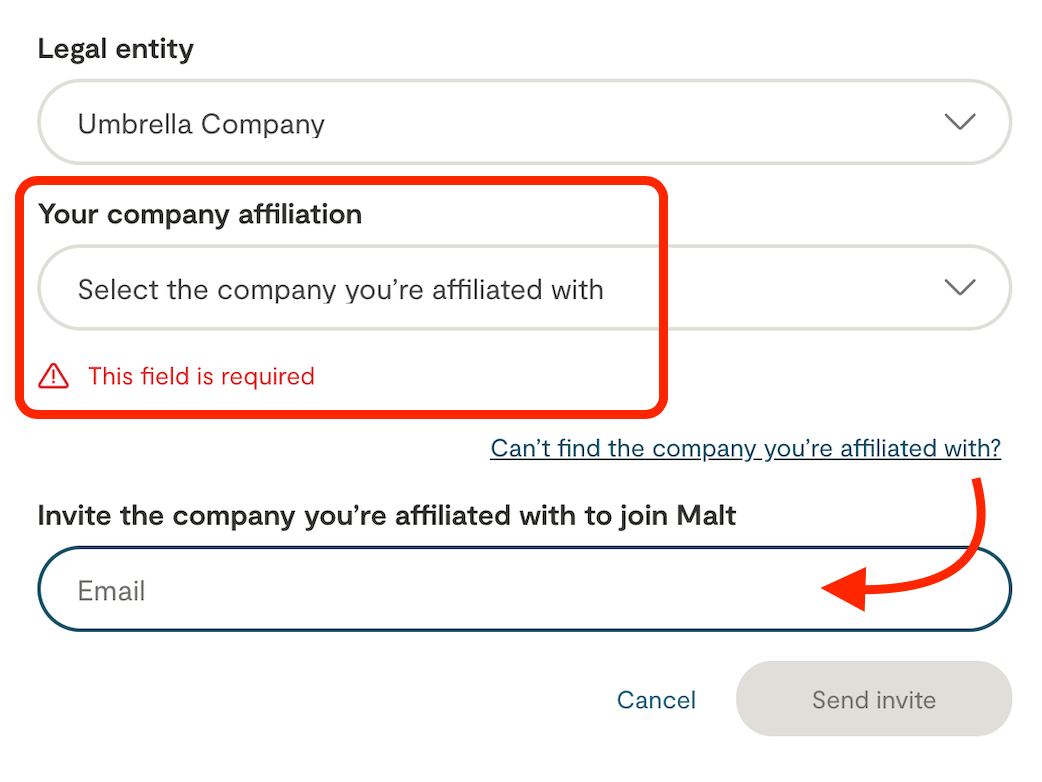
How to register on Malt as an umbrella company?
To reference your umbrella company on Malt, you will need to provide the information and documents relating to your legal structure on Malt and keep them up to date.
This change will automatically apply to all freelancers currently working on Malt, without requiring any additional action on their part.
You can create your account by following this link : https://www.malt.uk/freelancer/company/umbrella
What actions do I need to take during registration?
When you register, we will ask you to complete the steps in the My Business Settings tab.
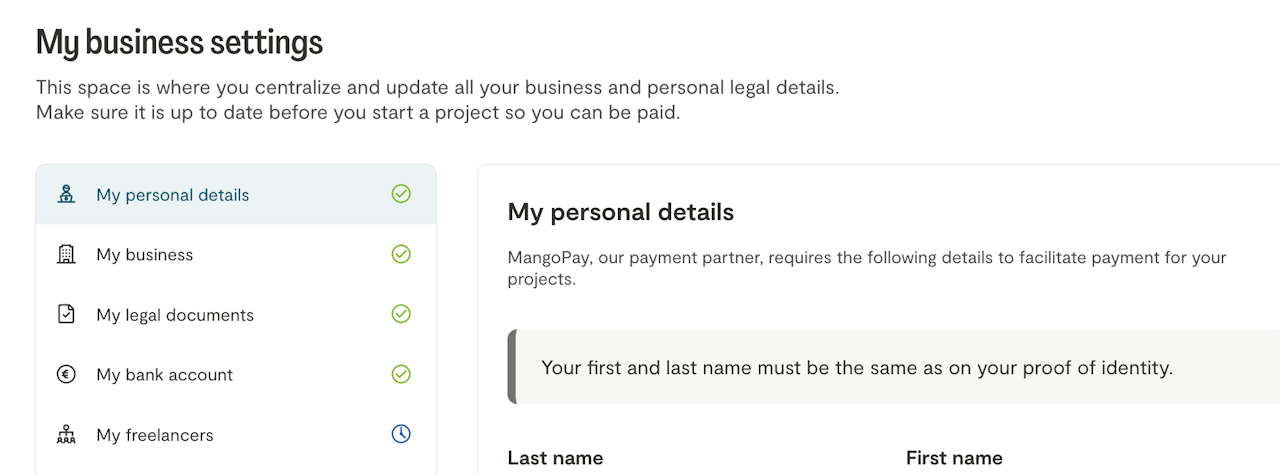
My Personal Information
Surname
First name
Nationality
Date of birth
City of birth
Country of birth
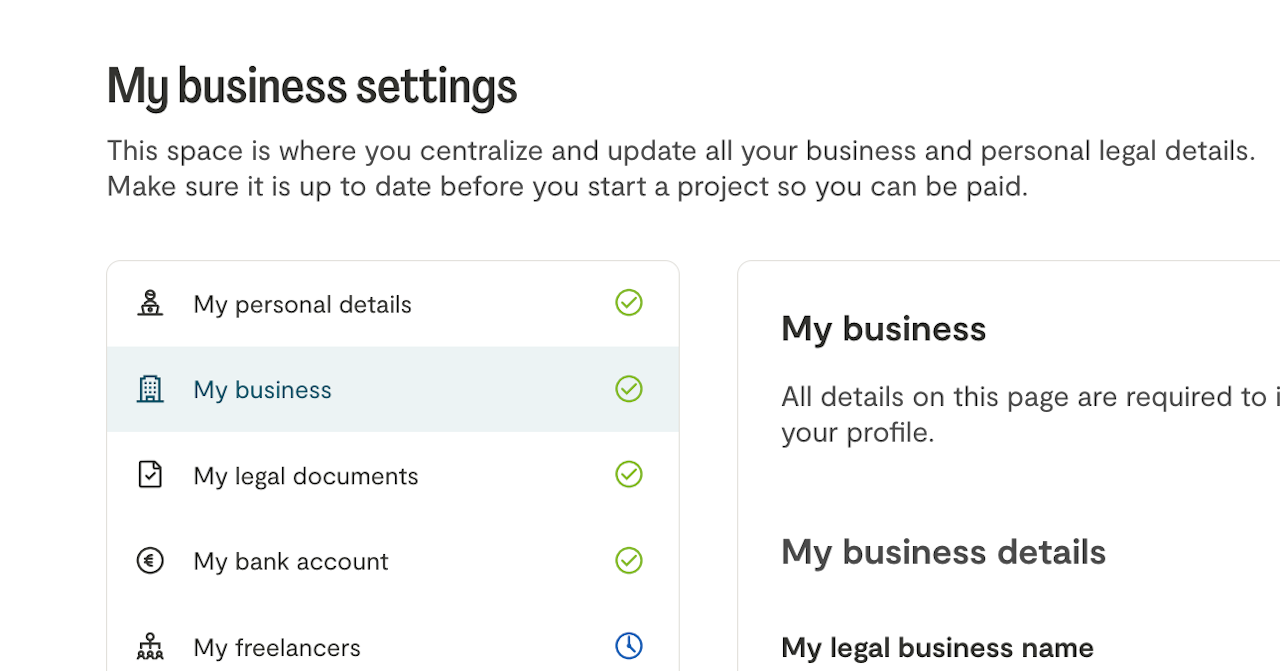
My Business
You must complete the legal notices of your umbrella company.
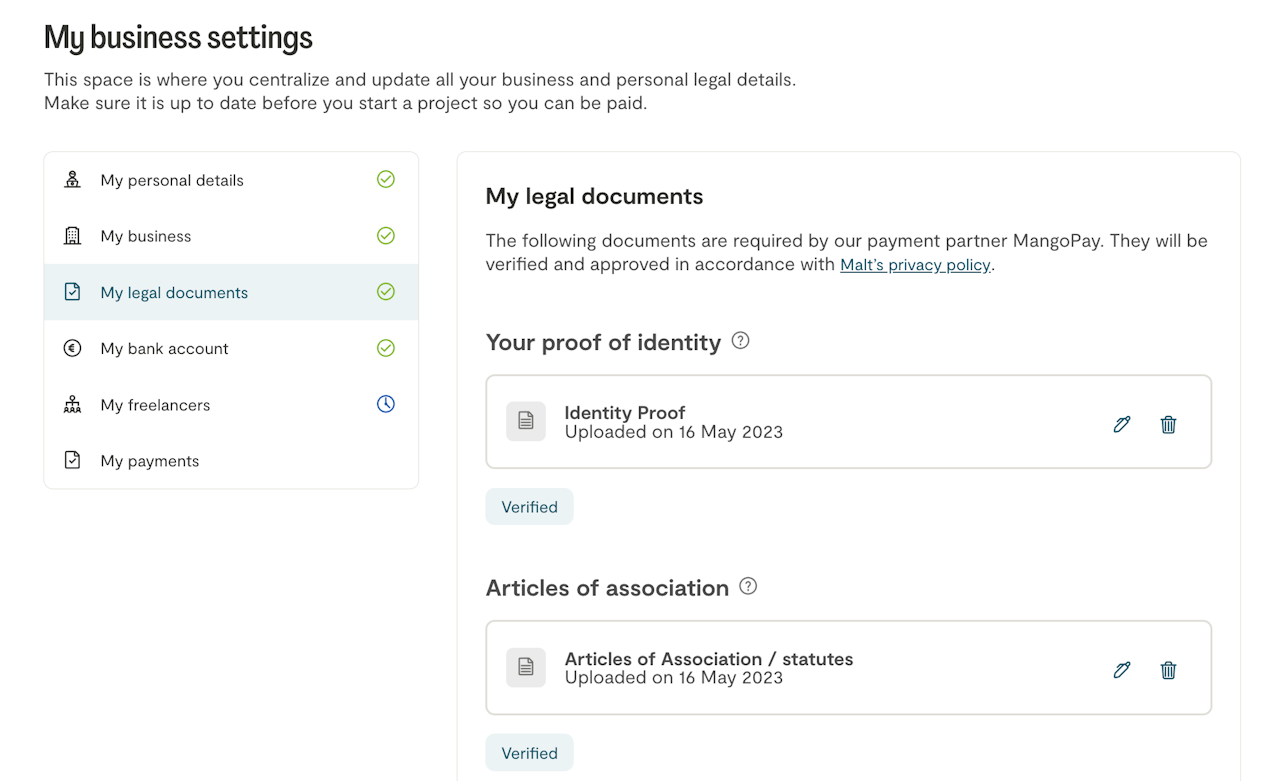
Legal documents
Validation of your legal documents is essential in order to register your account on the platform.
For your company to be visible to freelancers, it is imperative that all of your legal documents are up to date and validated on your profile.
Expiration of a document will result in the temporary suspension of your visibility to freelancers for new affiliations.
It will then be appropriate to update the document in question as soon as possible in order to guarantee the continuity of your recruitment and to avoid any impact on your current payments.
We will ask you to validate the following documents:
A valid proof of identity
Your Certificate of Vigilance is available on the URSSAF website here.
Your KBIS dated less than 3 months that you can find on the Infogreffe website. A natural person must be identified in the president section.
The latest version of your company’s statutes, accessible via Infogreffe
Your Declaration of beneficial owners, to be completed directly on the page of your legal documents.
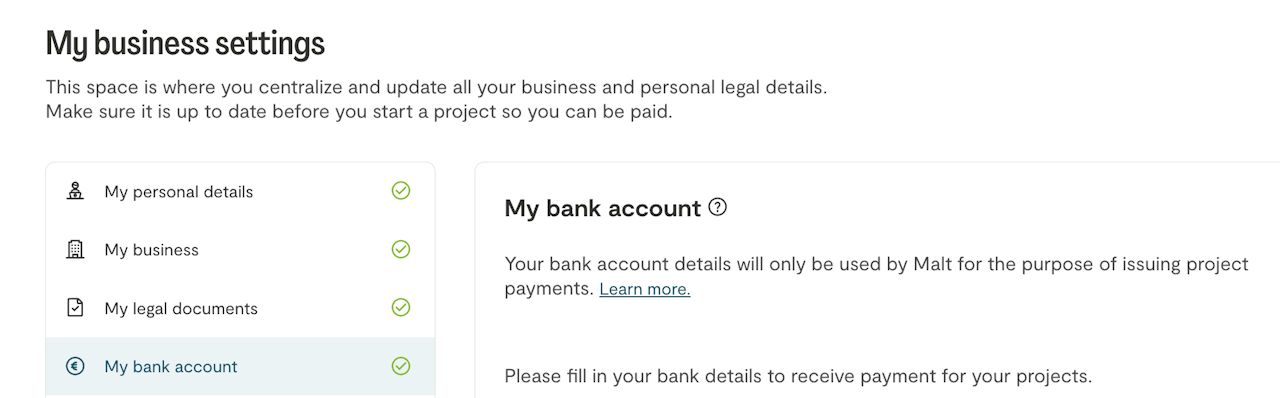
My bank account
Once all of your legal documents have been validated, you will need to provide your company's banking information.
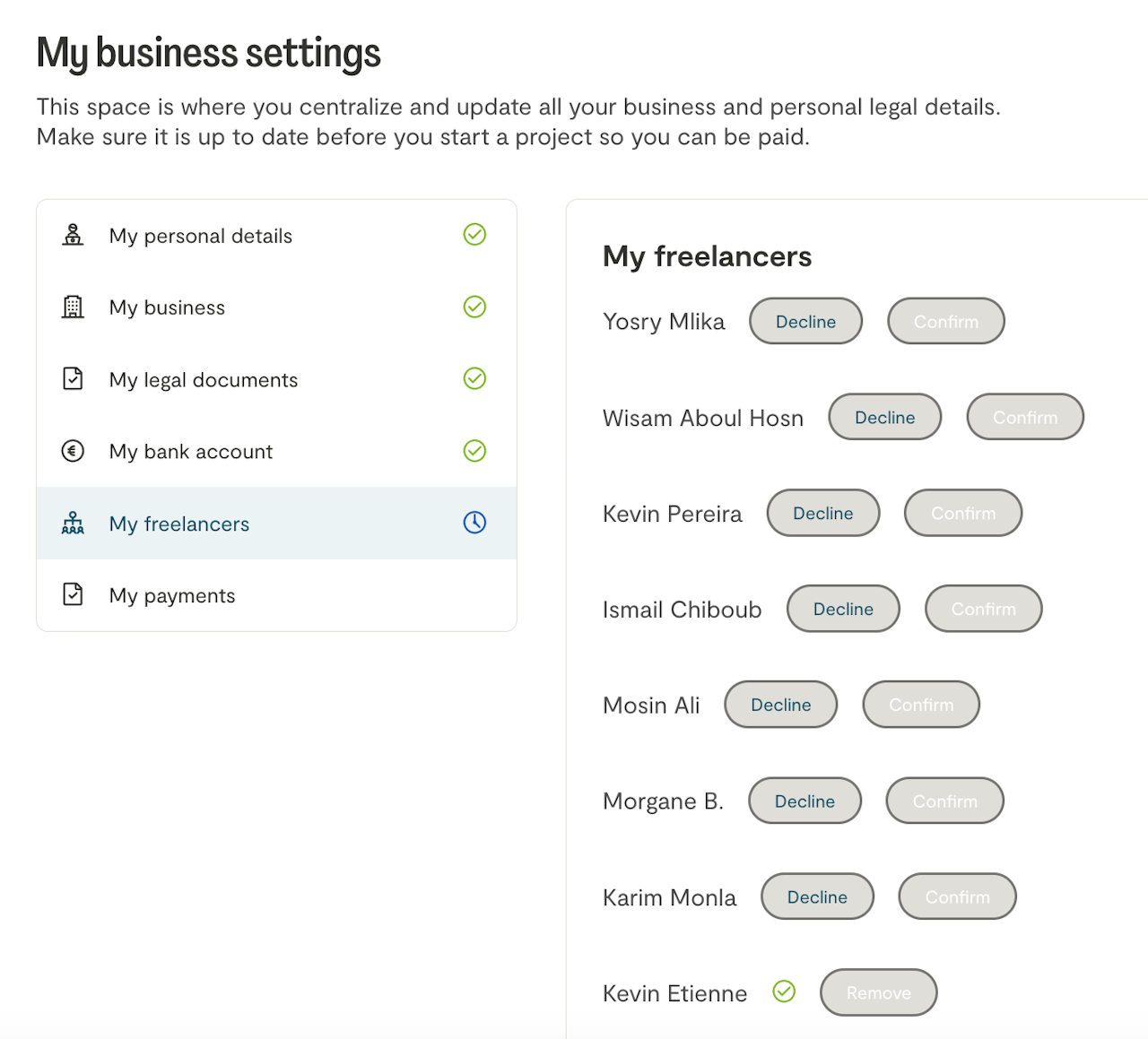
My freelancers
For each new request for affiliation from a freelancer to your structure, you will receive an email notification at the address indicated.
You can then confirm or refuse this request directly from the My freelancers tab in your client area.
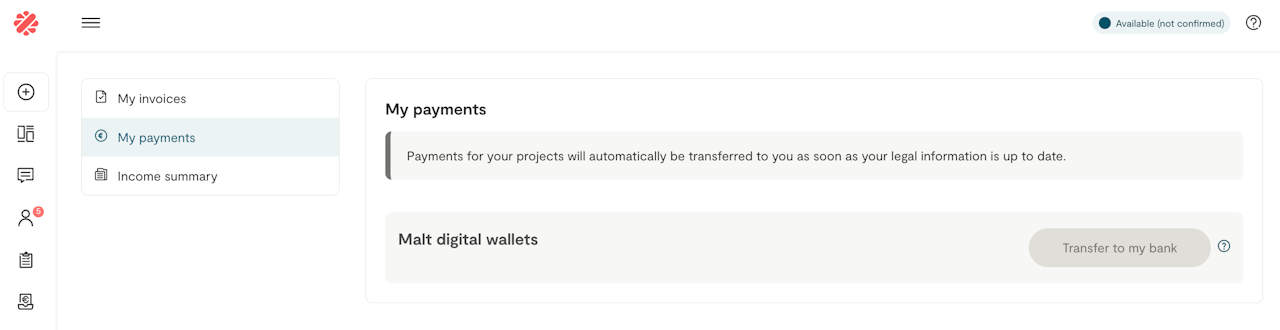
My payments
The funds will be transferred for the freelancer to your company's account. You will then be able to pay the freelancer according to the conditions defined by your umbrella company.
How to identify each transaction?
You can identify each transaction from the Invoices and Payments tab of your Malt account, using the freelancer's first and last name, as well as the title of the project concerned.
