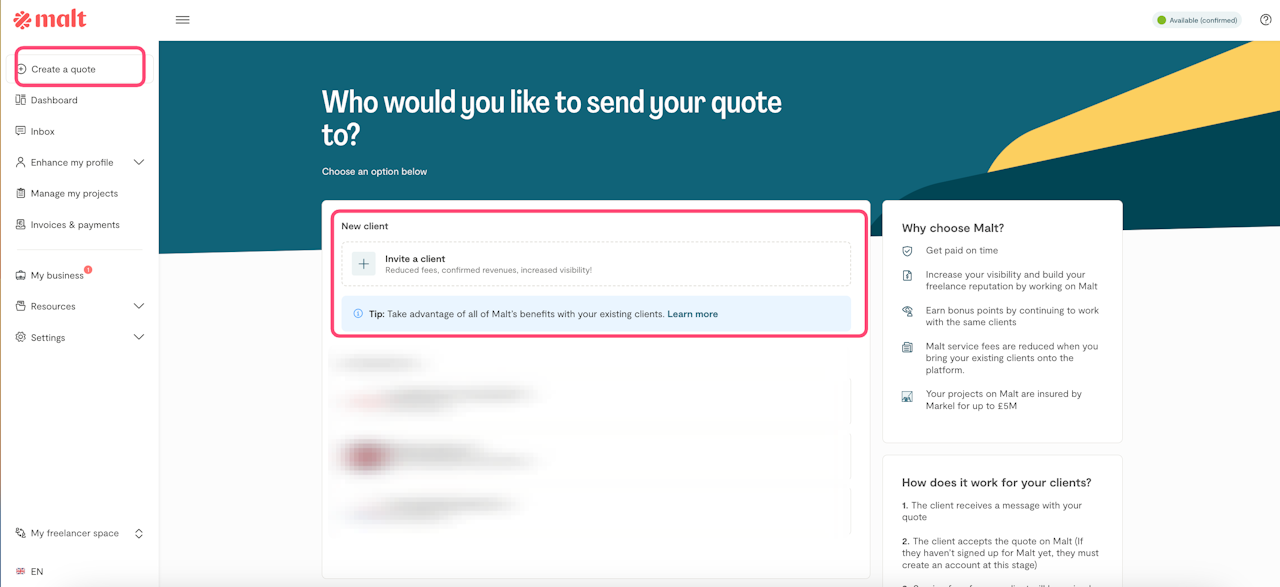
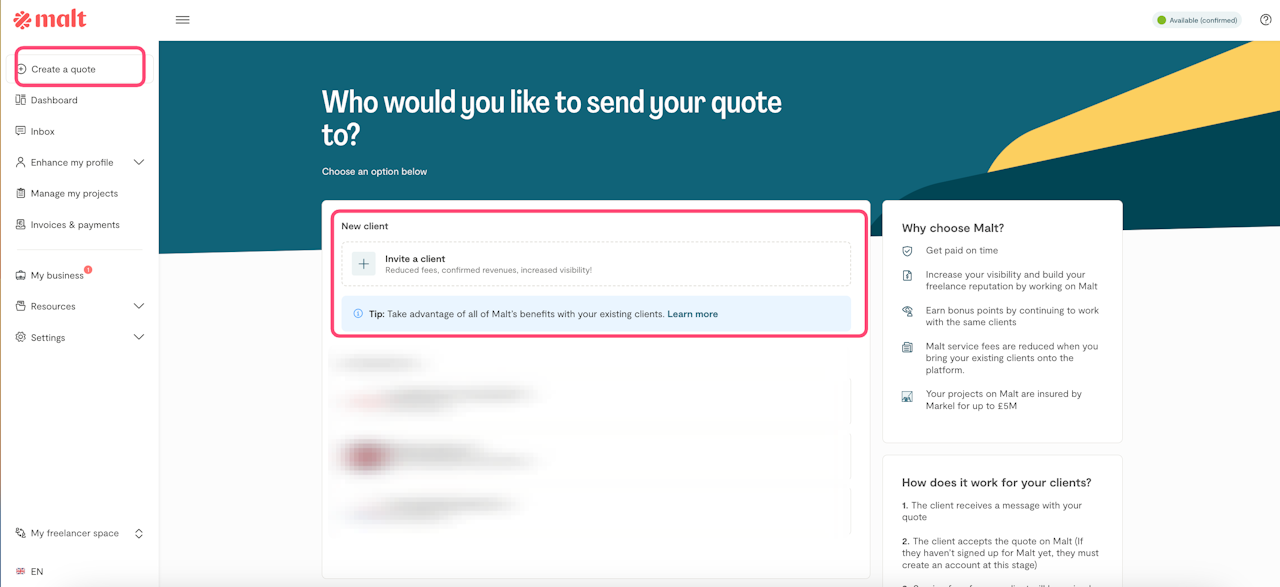
Invite my client to Malt
Do you work with a client outside of Malt? Whether your client is already a Malt user or not, invite him and both benefit from all of our services for your assignments.
Benefits
Inviting your client to carry out the mission via Malt allows you to:
Benefit from Malt security for all your missions: payment in 3 working days on average and RC Pro Axa insurance
Save time in your administrative management with online quote and invoice editing
Access large accounts without going through an ESN while being accompanied by our team
Improve the visibility of your profile - and therefore your chances of landing assignments - with a new experience and a customer review
Prices
In the UK, the fees are 0%
Customer side: the service is free*
How do I send a quote to my client?
First, go to the “My freelance space” menu then click on “ Create a quote ”
You can then add a customer by filling in their information (company, customer's name, email address, customer's country of registration).
Then, fill in the details of your proposal and send it to your client!
Your customer is informed by email that you have sent him a quote on Malt. If he does not have an account, he will be asked to create one to accept the proposal.
Once the commercial proposal has been accepted, the course of the mission is identical to the usual operation.
